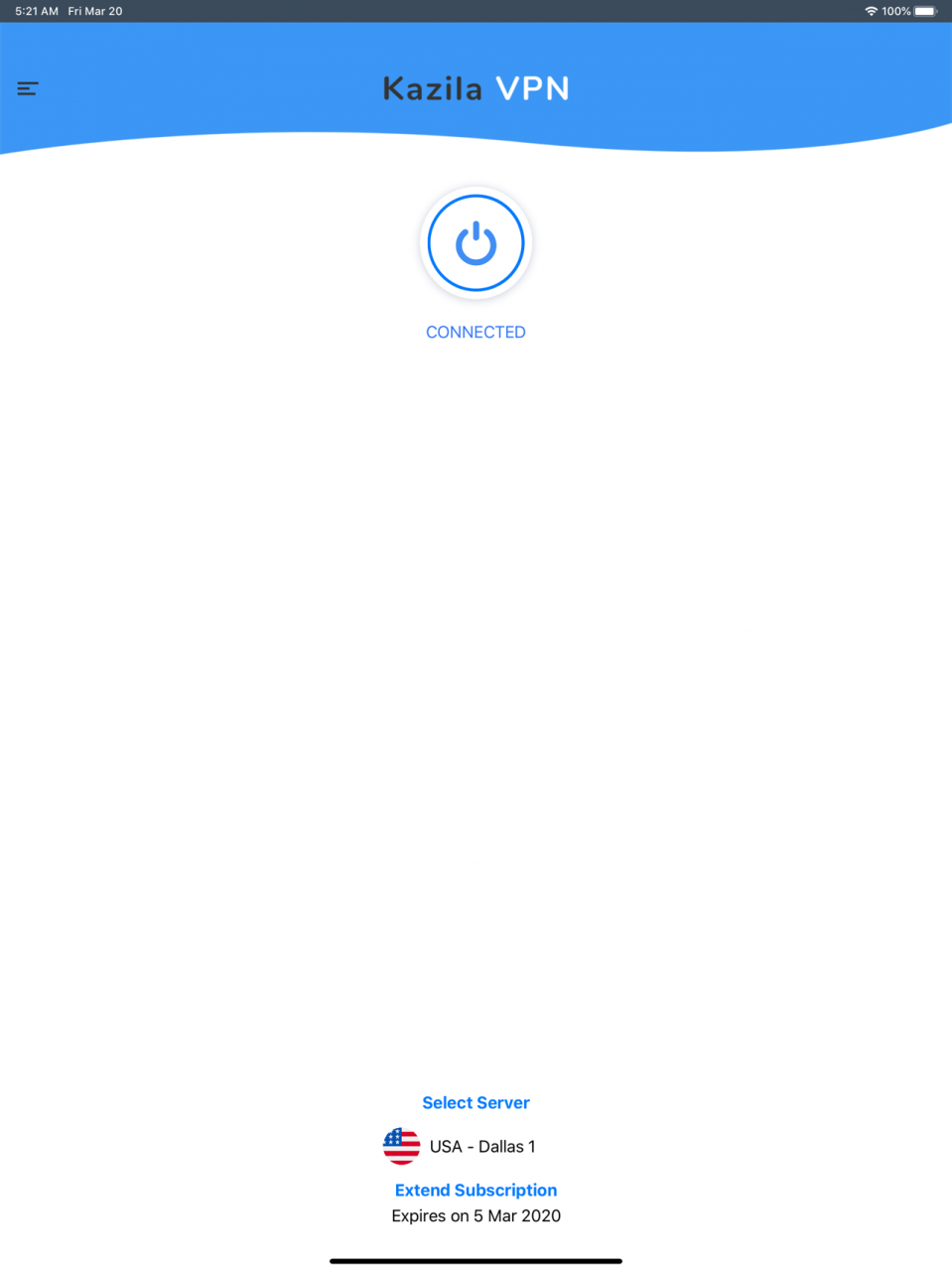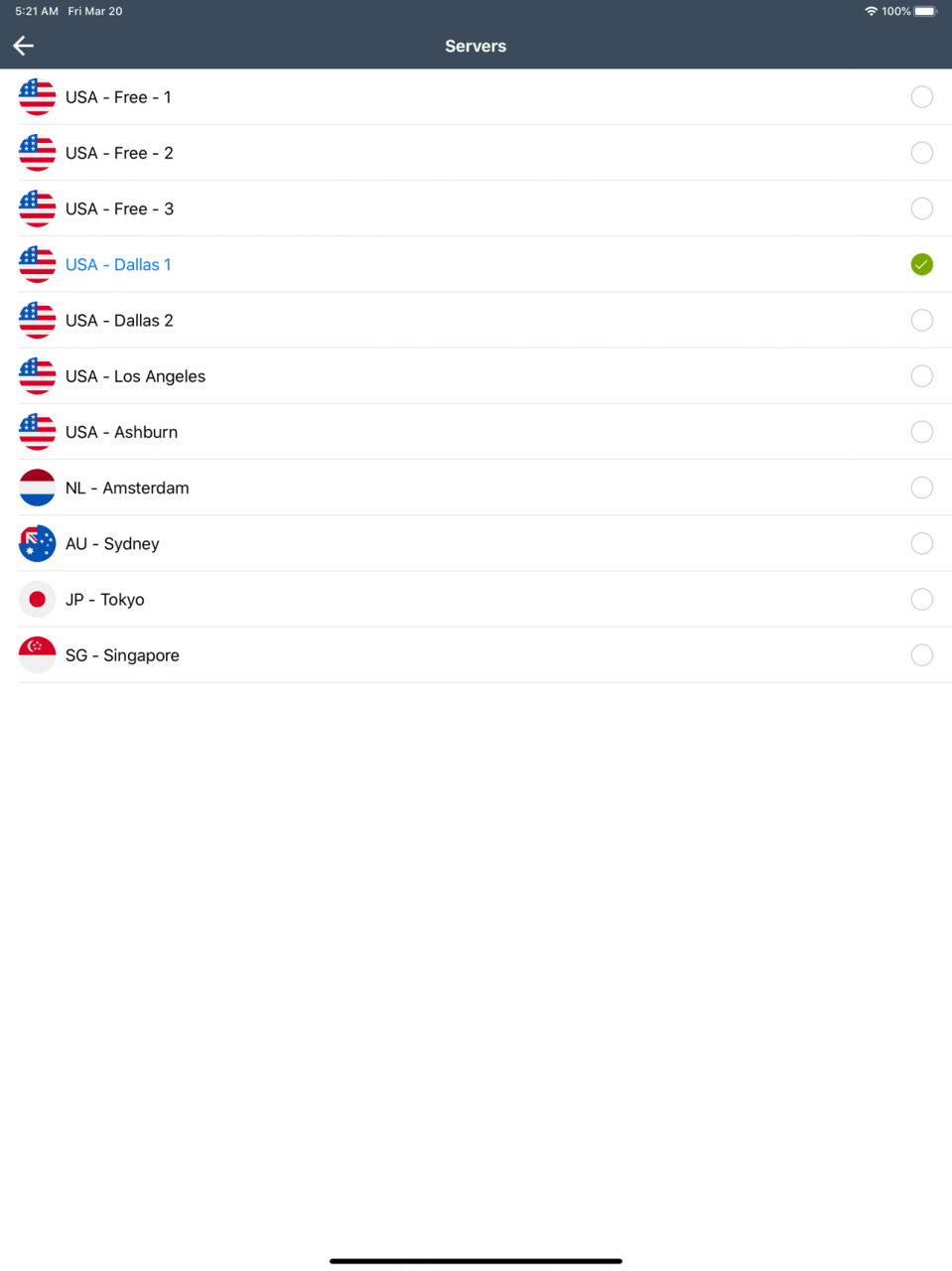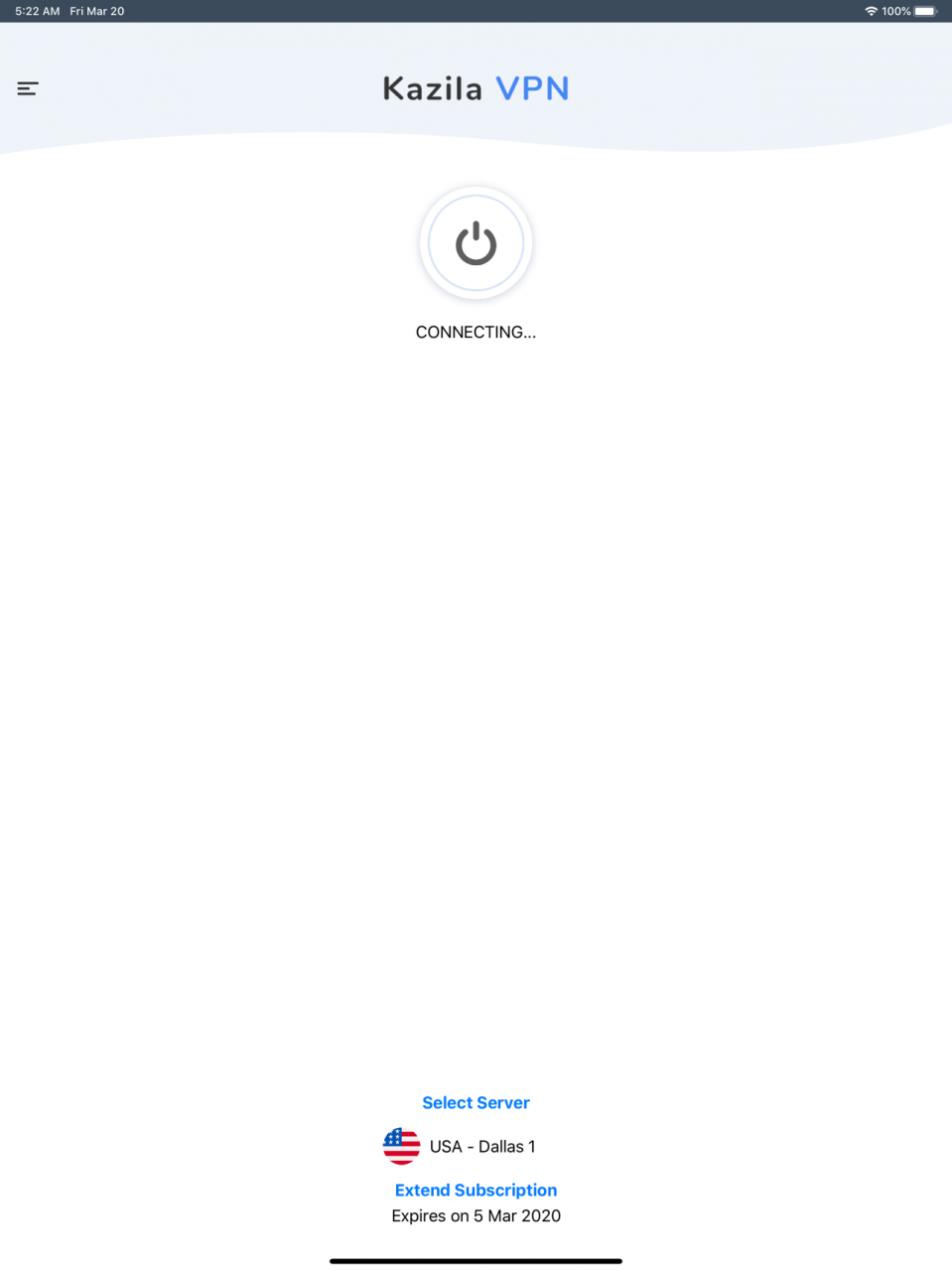KazilaVPN – Secure VPN Proxy 3.6.1
Free Version
Publisher Description
KazilaVPN is a secure and easy to use virtual private network (VPN). It works on any iOS device with an internet connection. Our service is backed by Kazila, a hosting provider founded in 2008.
Our simple VPN app makes it easy to provide you with a safe, secure and fast internet browsing experience. There’s no need to follow a complicated setup guide or tutorial to install a VPN and make your internet connection completely confidential and regularly use a private IP address. All you need to do is download and tap the connect button and the secure VPN connection will happen automatically on your iOS device! Start using KazilaVPN today.
- Virtual Private Network – Best VPN 2021
KazilaVPN will alter your online IP address to a private IP address so you can securely browse the web with complete anonymity and privacy.
- Enjoy a Fast VPN connection
Avoid slow connection speeds and switch to our super fast and secure proxy connection. There’s no need to wait to view your favorite content as this app offers superfast VPN connections for effortless browsing.
- Anonymous VPN Connectivity
Need to surf the internet without being tracked? Switch to an anonymous network connection by using our app. Mask your identity and your actual IP location and access any website. Enjoy the internet to its fullest extent without being tracked or monitored by third parties.
- Super Fast and Secure VPN for Travelers
Love to travel to new places without compromising security and network speed? Our app offers impressive functionality specially designed for US expats and travelers who want to travel without their data being exposed on public WiFi’s.
How to use KazilaVPN – A Secure VPN Proxy
• Download and launch the Kazila VPN 2021 version of the app
• Tap on the start button to launch a super fast VPN connection
• Tap to end the anonymous VPN connection
Features of KazilaVPN – Secure VPN Proxy
• Simple and easy VPN with clean UI/UX
• Smooth and fast VPN controls
• Single tap start/end of the super fast VPN connection
• Enjoy a safe and secure internet browsing experience
• Connect using our proxy app for free anytime, anywhere
• Stay safe from theft and online hackers using our VPN
• Ensure a completely private internet browsing experience, block all trackers on any site
• Clean and responsive app design
• Use our VPN during traveling to evade any breach of privacy on public WiFi
• Will work with WiFi and mobile data connections (3G/4G/5G+)
About KazilaVPN
• Kazila is a USA VPN provider which provides the KazilaVPN service in 2021 and many more years to come.
• Enjoy our virtual private network service whenever you want!
If you have any questions, issues or concerns please contact our support team by visiting our web site. Alternatively, you may submit a support ticket through our app.
Feb 24, 2021 Version 3.6.1
Free connect with ads
About KazilaVPN – Secure VPN Proxy
KazilaVPN – Secure VPN Proxy is a free app for iOS published in the Office Suites & Tools list of apps, part of Business.
The company that develops KazilaVPN – Secure VPN Proxy is Kazila. The latest version released by its developer is 3.6.1.
To install KazilaVPN – Secure VPN Proxy on your iOS device, just click the green Continue To App button above to start the installation process. The app is listed on our website since 2021-02-24 and was downloaded 1 times. We have already checked if the download link is safe, however for your own protection we recommend that you scan the downloaded app with your antivirus. Your antivirus may detect the KazilaVPN – Secure VPN Proxy as malware if the download link is broken.
How to install KazilaVPN – Secure VPN Proxy on your iOS device:
- Click on the Continue To App button on our website. This will redirect you to the App Store.
- Once the KazilaVPN – Secure VPN Proxy is shown in the iTunes listing of your iOS device, you can start its download and installation. Tap on the GET button to the right of the app to start downloading it.
- If you are not logged-in the iOS appstore app, you'll be prompted for your your Apple ID and/or password.
- After KazilaVPN – Secure VPN Proxy is downloaded, you'll see an INSTALL button to the right. Tap on it to start the actual installation of the iOS app.
- Once installation is finished you can tap on the OPEN button to start it. Its icon will also be added to your device home screen.